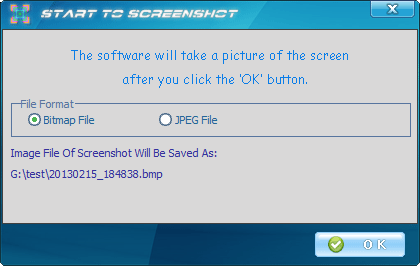This section shows how to take a picture of desktop by Capture Screen Assist software, following instructions listed below, you can easily take a picture of Windows desktop by Capture Screen Assist software.
1. Mouse click 'Snapshot' button in the main dialog of the software.

2. Select a file format to save the image file in the 'Start To Screenshot' dialog.
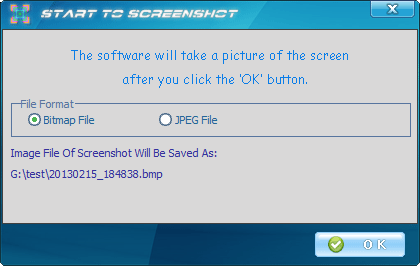
3. Click 'Ok' button in above dialog, the software will take a picture of desktop and save it as a image file.